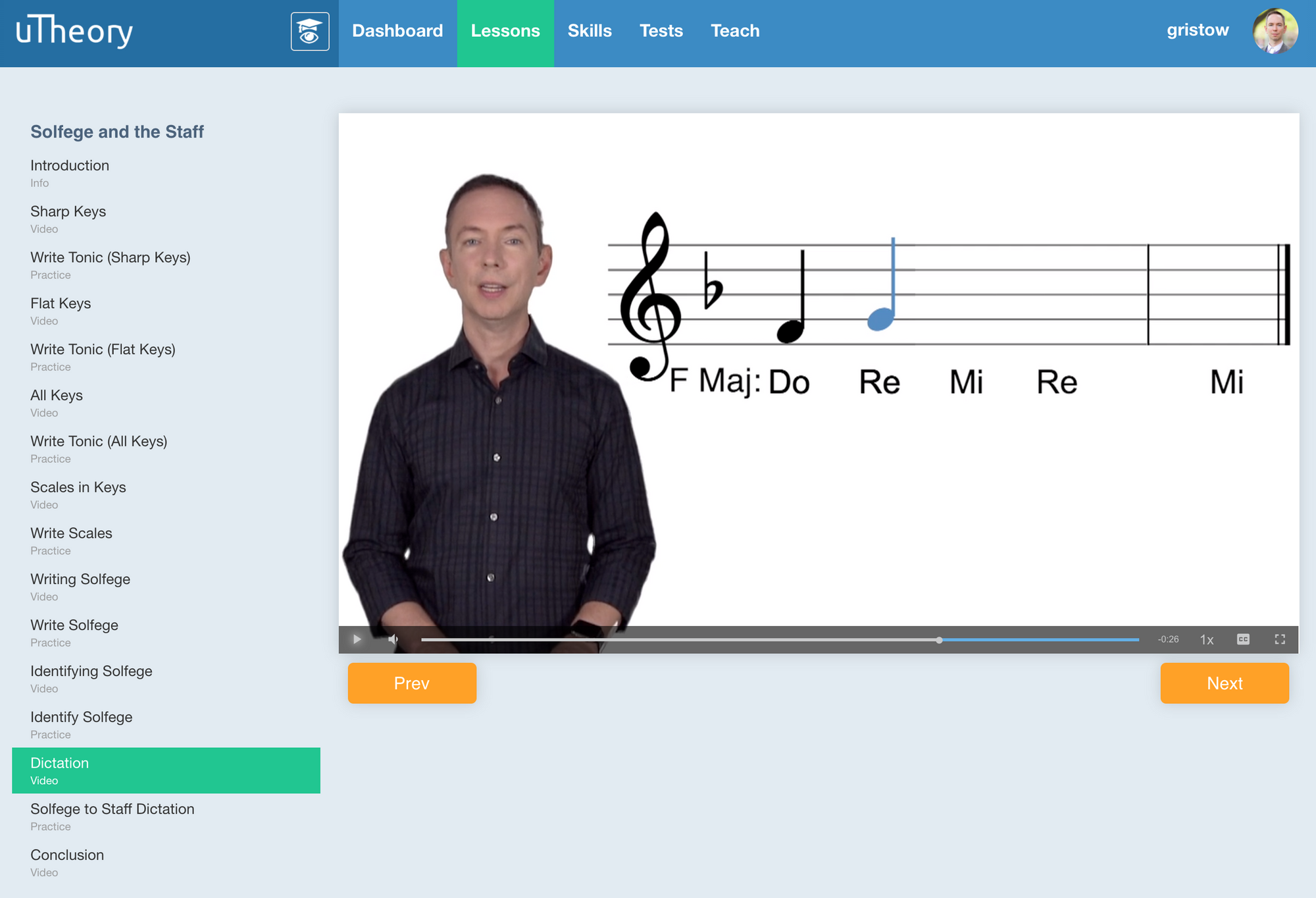uTheory's latest lesson helps bridge the gap between hearing and the page.
We're excited to share the release of our latest lesson on uTheory: Solfege and the Staff. (If your solfege preferences are set to scale degrees, this will appear as Scale Degrees and the Staff in your lessons.)
Learning Outcomes:
This lesson is about how to translate between written musical notation and solfege or scale degrees in major keys. Specifically, students learn to:
- Identify & write tonic in Major keys
- Label solfege/scale degrees for written notes
- Write notes on the staff when given solfege/scale degrees
- Transcribe stepwise melodies, first in solfege/scale degrees and then on the staff.
Trying out this Lesson:
To try out this lesson, log in, then go to uTheory → Lessons and click "Solfege and the Staff" or "Scale Degrees and the Staff" under Ear Training. (The title will vary depending on your preferred method of solfege.)
If you're a teacher and don't see the lesson, be sure you're viewing uTheory as a teacher (click to make the professor's cap appear, as below), and refresh your browser to load the latest version of uTheory.

If you're a student and don't see this lesson on uTheory, it's possible your teacher has not turned this lesson on yet for your class.
Enabling this Lesson for Students:
Teachers can add this lesson to their classes by going to uTheory → Teach → Classes → ... → Choose Lessons, and checking the "Solfege/Scale Degrees and the Staff" lesson under ear training.
New Skills:
This lesson also introduces several new skills, which you may wish to include in your classes (by setting checking the skill), or set to optional (unchecking the skill) to allow students to practice, but not count towards their grade. (You can hide skills by clicking until you see an eye with a slash through it.)
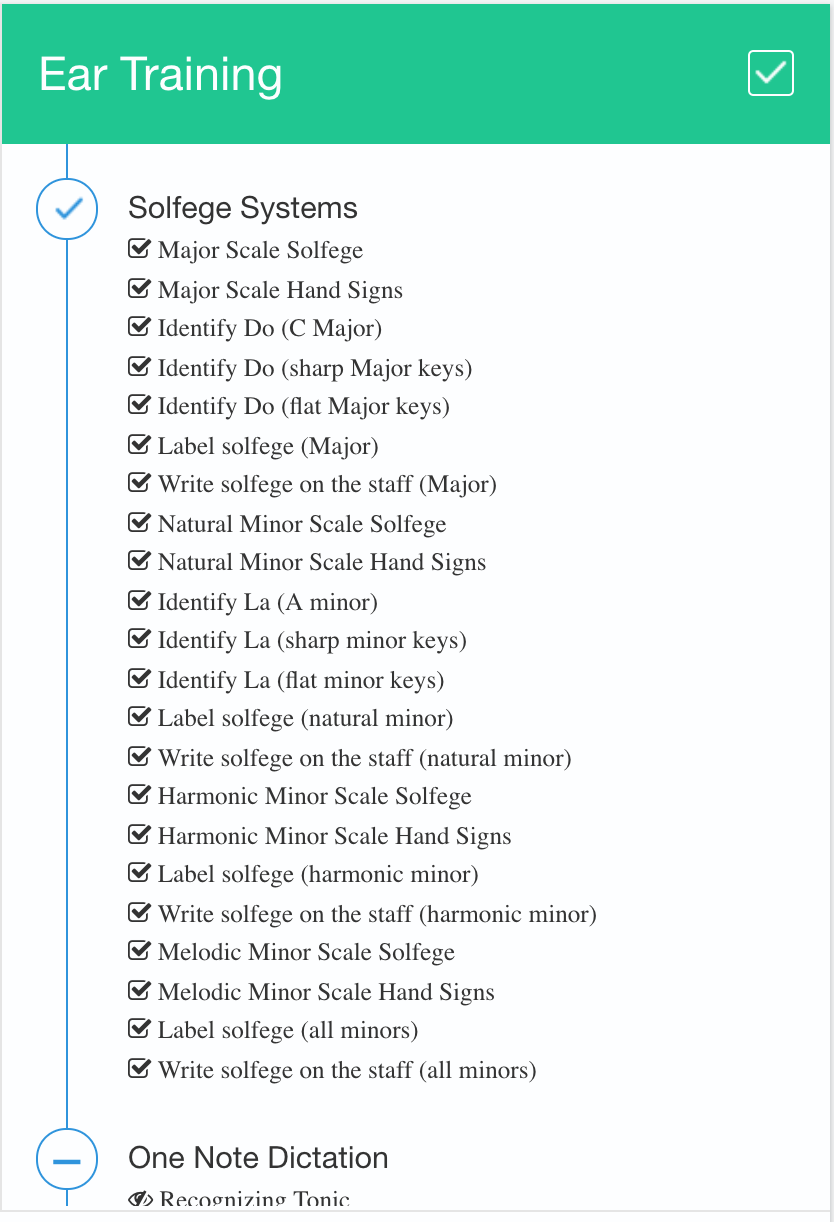
You can find these by going to uTheory → Teach → Classes → ... → Choose Skills → Ear Training → Solfege Systems. The names of the skills change depending on what solfege system preference you've selected for a class. So, if you use La minor, you'll see the skill, "Identify La (sharp minor keys)." If you use Do minor, you'll see, "Identify Do (sharp minor keys)." If you use scale degrees, you'll see, "Identify Tonic (sharp minor keys)."
To change the solfege settings for a class, go to uTheory → Teach → Classes → ... → Configurations → Solfege Method.
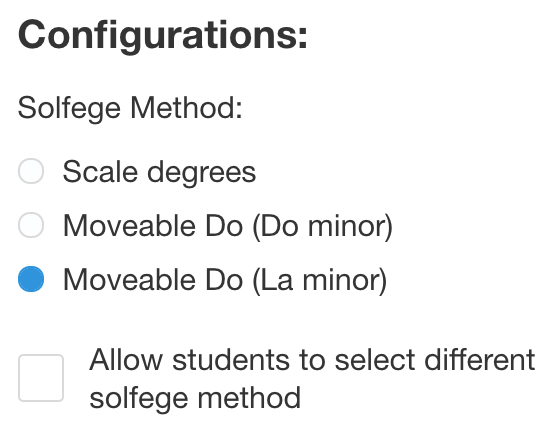
Learn more about teaching with uTheory here, and feel free to reach out any time with your questions by writing us at hello@utheory.com!