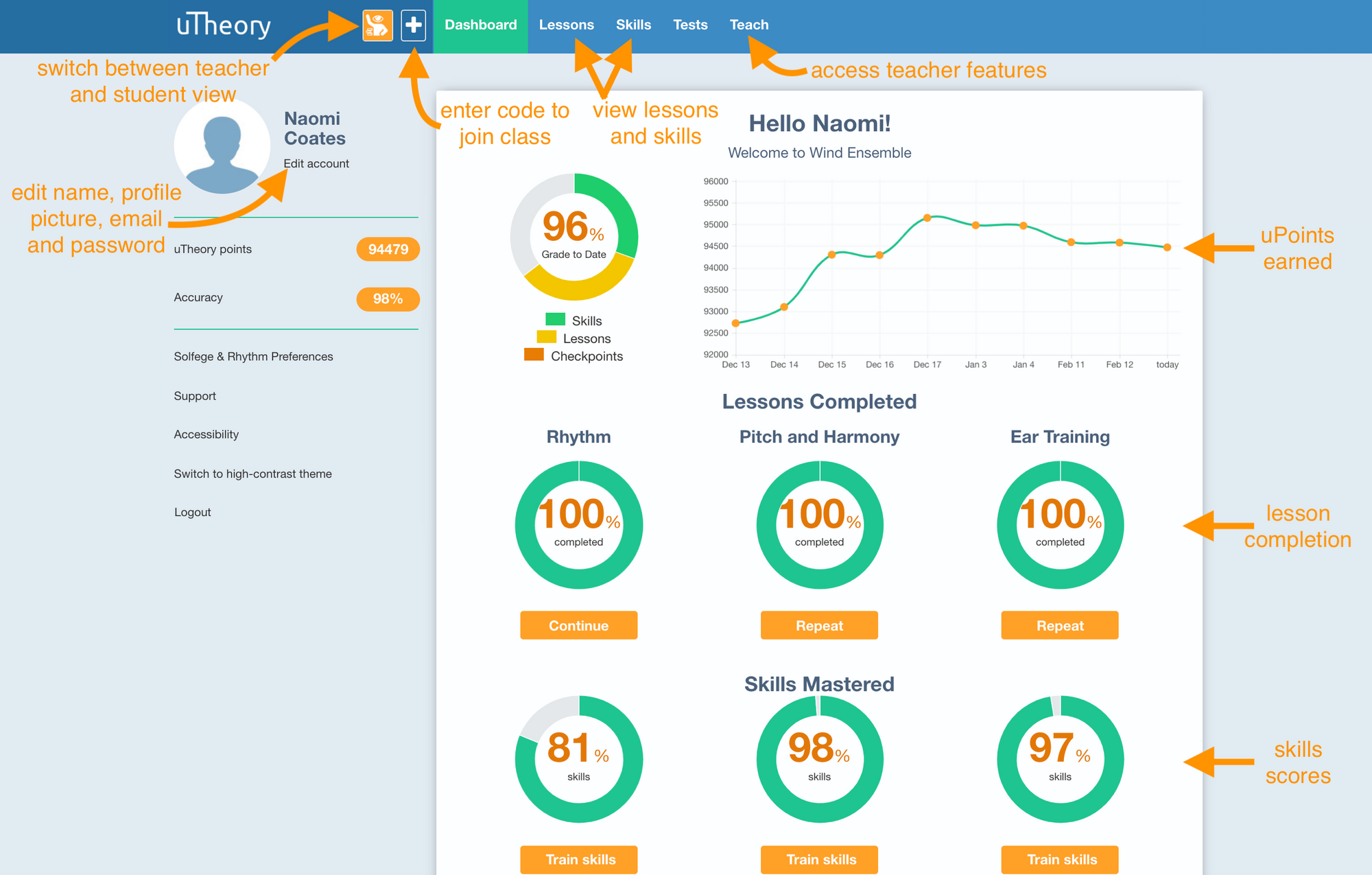
- Choose Edit Account to edit your name, email and profile picture or to change your password.
- Click on view selector to view uTheory as a student.
- Go to Lessons to view all* uTheory lessons, and Skills to view all skills exercises.
- Select Teach to access teacher features. If you are a teacher and you don’t see the teach tab, contact support@utheory.com so we can enable those features on your account.
- Scroll down to view uPoints, percentage of lessons completed by category, and skills scores by category.
*You must be in teacher view to access all lesson videos, exercises and skills. If you're viewing uTheory as a student, you'll only be able to see the lessons and skills made available to the students in your class.
