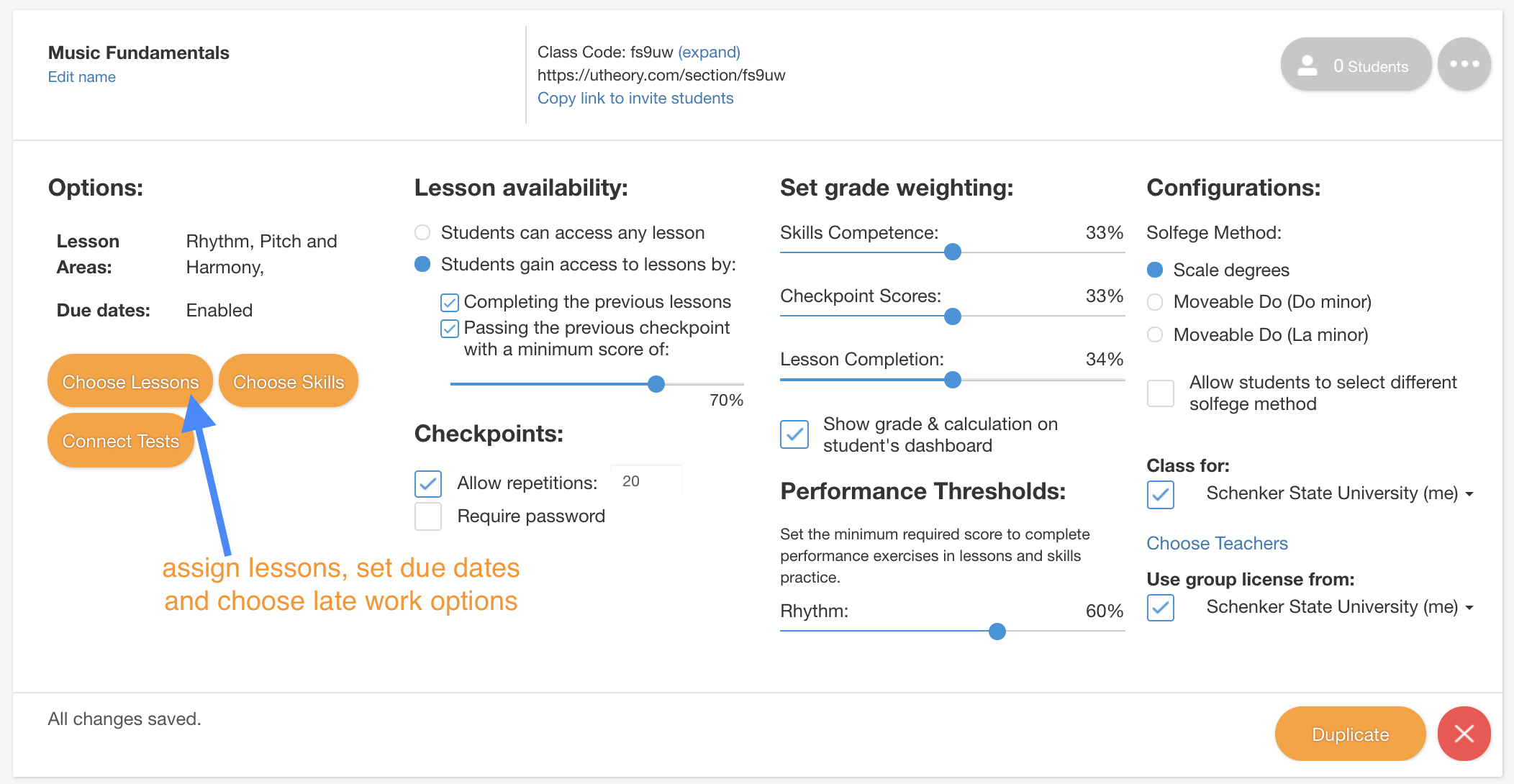
- Go to Teach → Classes and expand the class settings with the (…) button.
- Select Choose Lessons.
- Click the icon next to a lesson name to change the status. Optional and hidden lessons are not included in grade calculation.
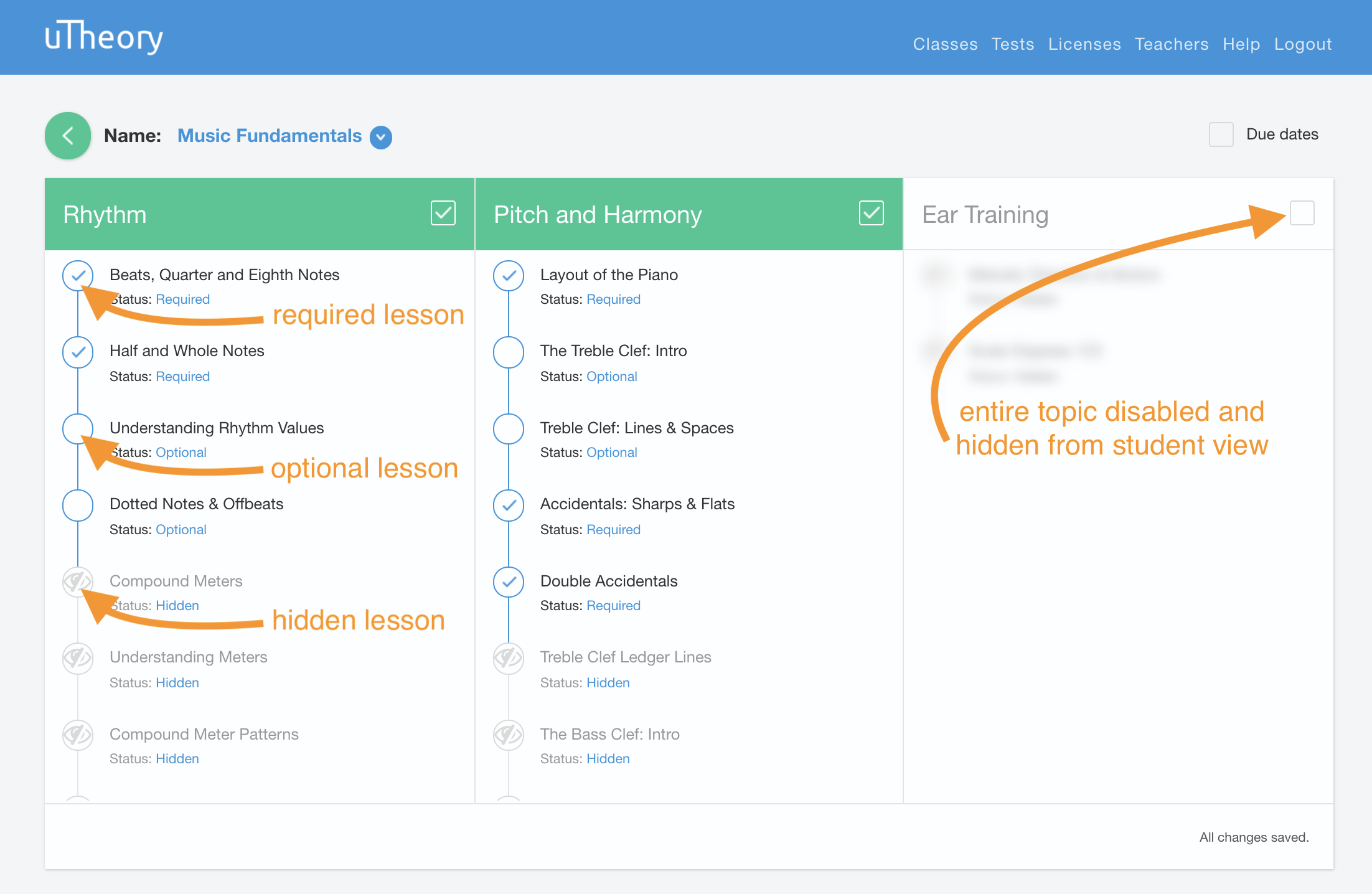
Lesson Icon Key:
- Blue circle with check: required lesson
- Empty blue circle: optional lesson
- Gray circle and eye with line through: hidden lesson
- Enable or disable an entire area of lessons (Rhythm, Pitch & Harmony, Ear Training) by checking or unchecking the box at the top of the column header.
Optional Due Dates and Late Work
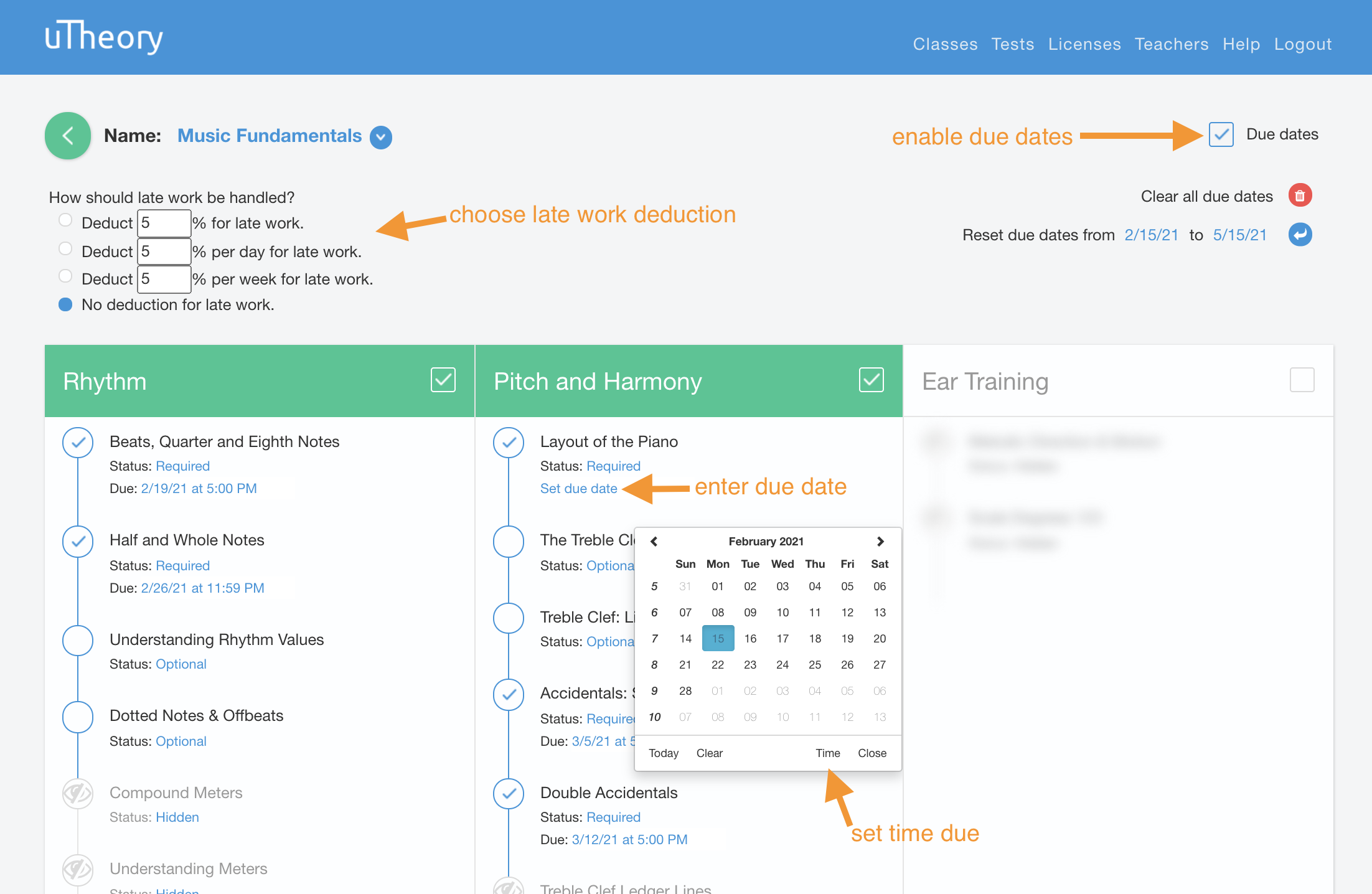
- Check the box next to Due Dates to allow custom due dates on required lessons.
- Set due dates and times on required lessons by selecting Set due date under the lesson title.
- Choose a deduction for late work, if any, and type the percentage into the box. The deduction will be automatically applied to lessons completed late.
Checkpoints
Checkpoints are tests that occur throughout the lessons. Unlike lesson exercises and skills practice, students only have one attempt per question and do not see their answers or receive feedback until the end of the test. Checkpoints appear in the list of lessons under Choose Lessons and can be assigned as required, optional or hidden.
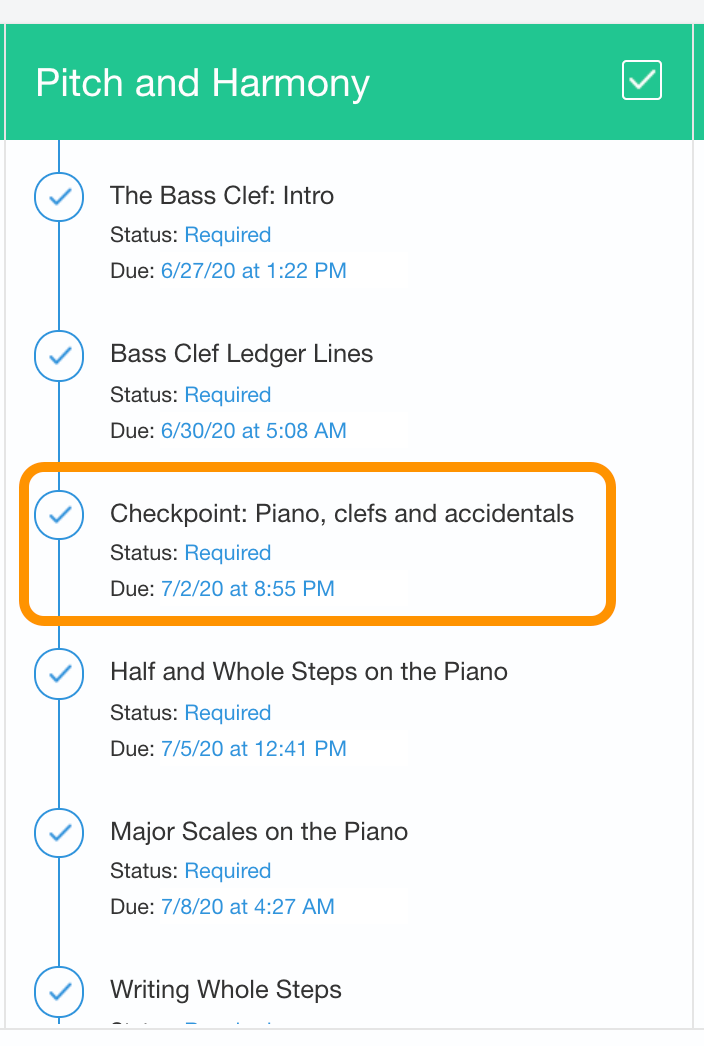
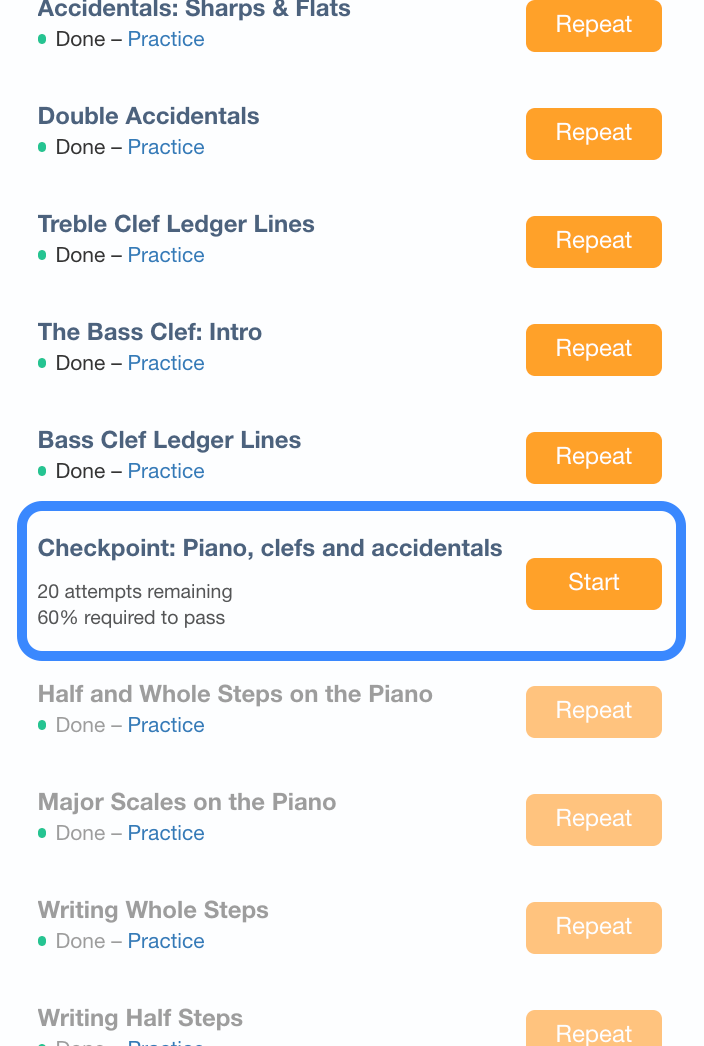
If you want to be sure students don’t move on until they’ve mastered a topic, you can check the “passing the previous checkpoint” option and set a required passing score in the class settings. Students will not be able to advance until they’ve reached that passing score or they’ve run out of available attempts. We realize this presents a challenge for students who receive individualized instruction with accommodations; read here to learn how to set individual student accommodations for speed and accuracy within uTheory.
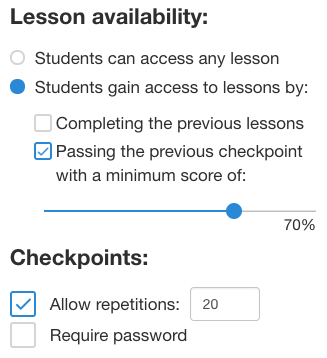
Each checkpoint test in uTheory is written to be delivered with different questions each time it is taken, resulting in thousands of possible permutations. Because of this, we generally recommend you allow students the option of repeating checkpoint tests. If you prefer students complete tests in a testing center, you can configure checkpoint tests to require a password.
