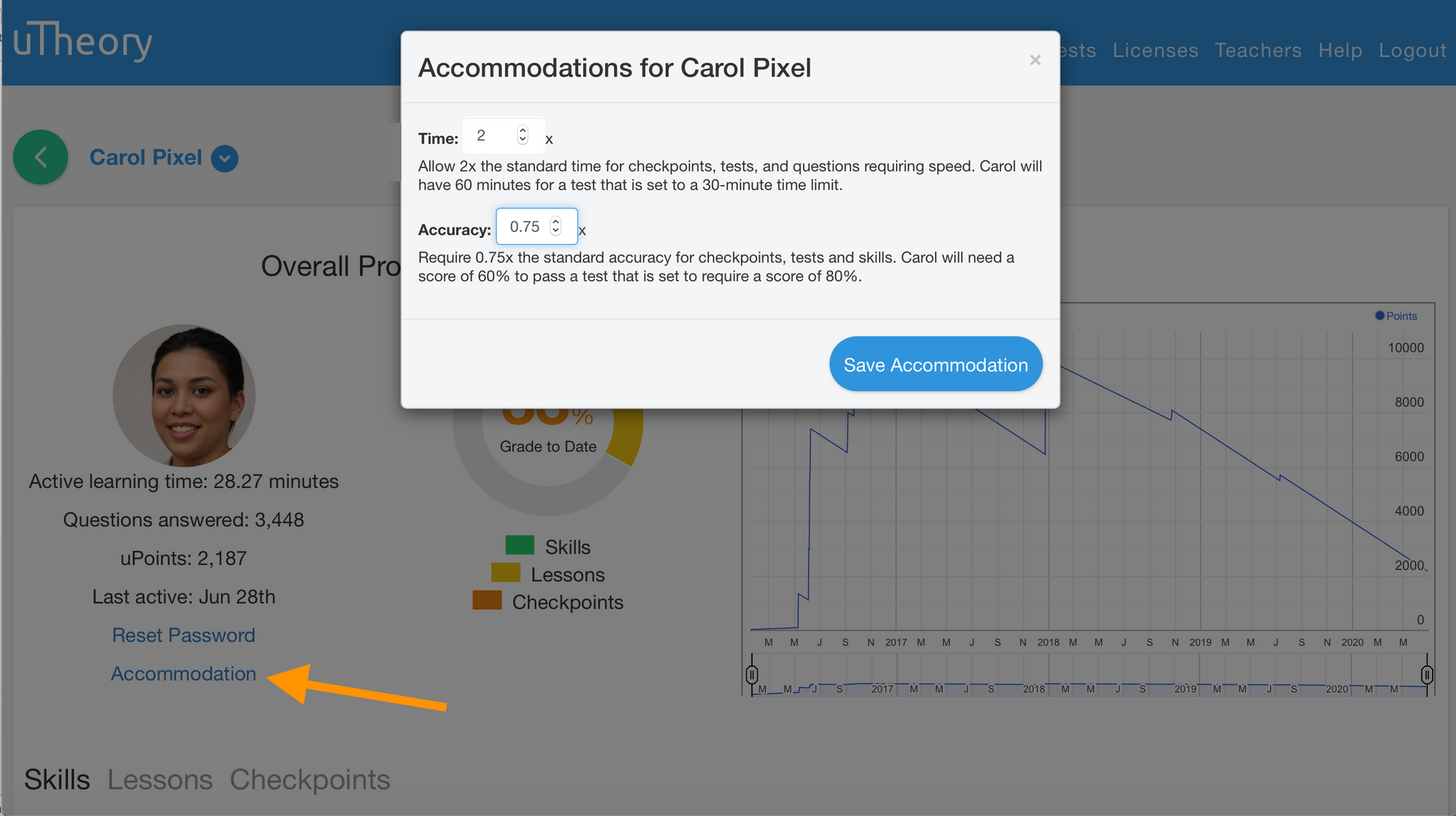Teachers can create accommodations as required on an individual student basis.
Creating an Accommodation
To get here go to Teach → Classes → Students
To create an accommodation for a student, select the student’s name from your class roster in uTheory. Under the student’s profile picture, you’ll see a link for “Accommodation.” When you click this link, a window will appear that allows you to adjust the time and accuracy requirements. You can increase the time allowed for a test by selecting the up arrow or changing the number in the box, and adjust the accuracy in the same way.
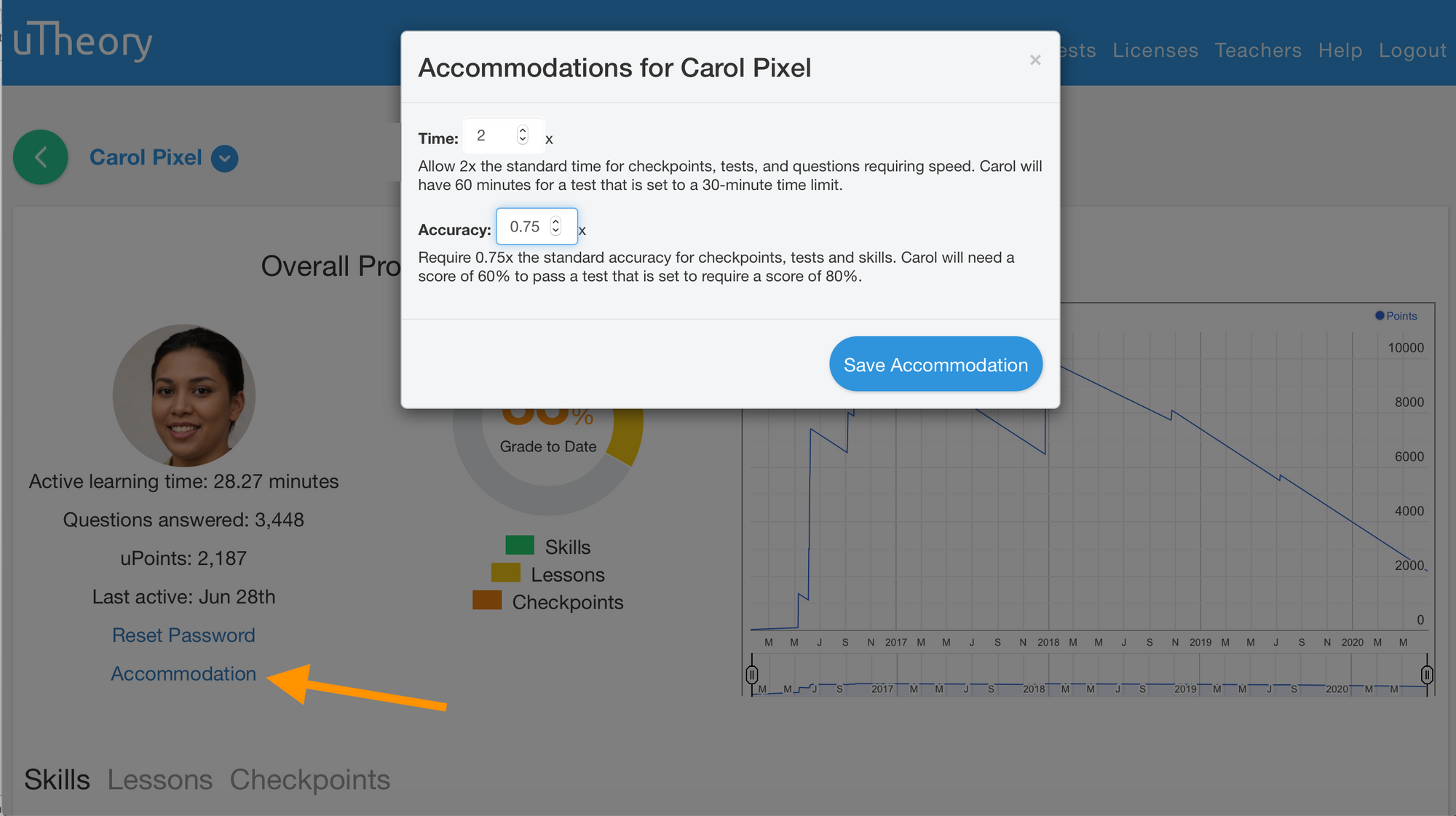
Note that if a student requiring accommodations is enrolled in multiple classes on uTheory, you’ll need to set the accommodations for each class. Tests that are linked to a class will automatically include accommodation settings for students from the class. A notification will also appear on checkpoints for students with the accommodation details.
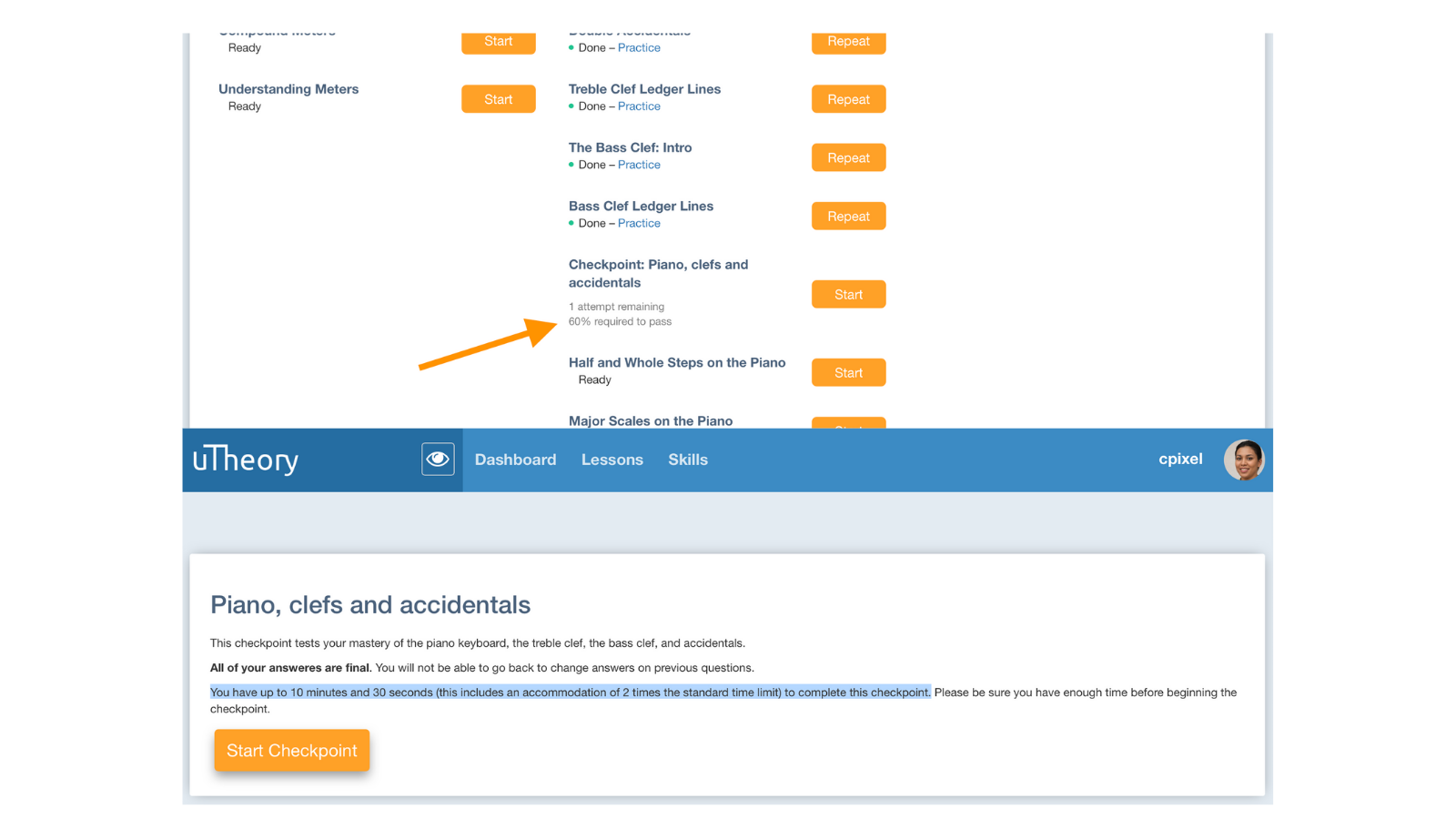
Additionally, we've done major work this year to make uTheory accessible to all users. All video lessons are closed captioned, and rhythm exercises have a visible metronome – a blue flashing bar. Exercises are answerable using the keyboard alone, and musical notation has alt tags and recent updates that significantly improved readability for screen readers. You can read more about these accessibility features here.